When referrals come in offline, enter them into Staffing Referrals to take advantage of the automated messaging and lead management.
Sometimes a referral will come in offline, via phone or email. Enter them into Staffing Referrals so you can track and manage them alongside all of your other referral candidates.
Step 1: Navigate to "Candidates"
Click "Create New Referral."

You can also get there via the "Create New Referral" button in the top right.
Step 2: Add the ambassador's information
Type the ambassador's email where prompted.
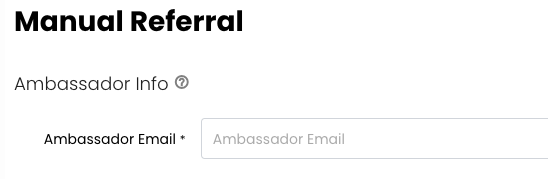
If the ambassador is already in the system, their name and phone number will automatically populate into the form. If the ambassador is new, enter their first name and phone number (optional). This will trigger an automated email with a link to their ambassador dashboard.
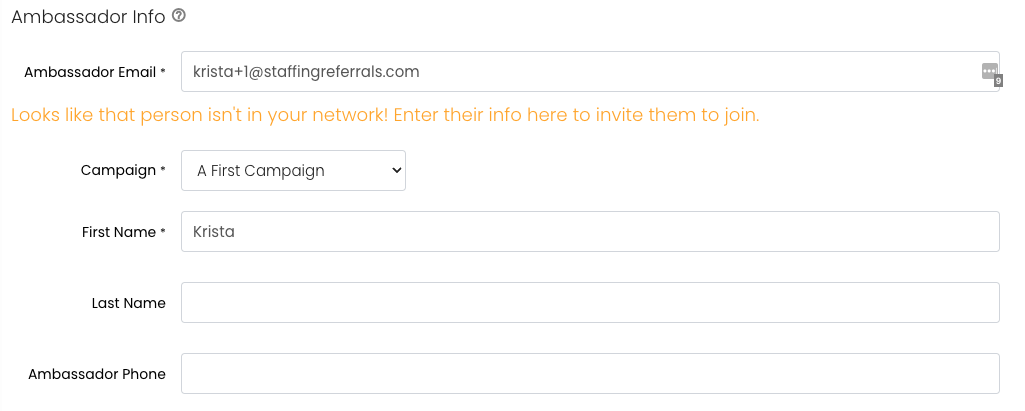
Step 3: Enter the candidate's information
Enter the candidate's email, first name, last name (optional), and phone number (optional). This will ensure the new referral is tracked in Staffing Referrals.
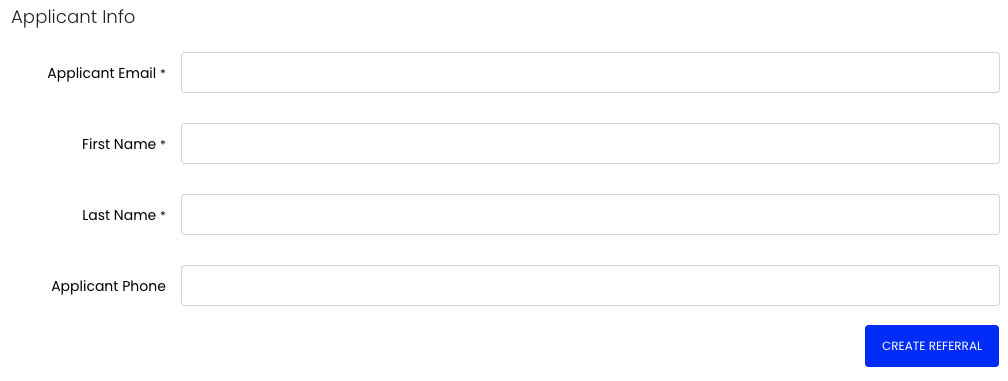
Click "Create Referral." You will see a dialog box confirming the new referral has been created.
Now, when you go to "People" > "Candidates," you will see the new referral in your list.
If you have any questions, comments, or feedback, please reach out to support@staffingreferrals.com.
