Add hot jobs to your recruiters' profiles and broadcast them to brand ambassadors via email, text, or LinkedIn.
Broadcasting jobs is the best way for your recruiters to keep in touch with ambassadors about new jobs available. We recommend using this feature weekly or biweekly to keep ambassadors up-to-date on the types of referrals your recruiters are looking for.
Through Staffing Referrals, program managers can broadcast jobs on behalf of recruiters, either individually or in bulk.
Step 1: Navigate to "Communications" > "Broadcast Jobs"
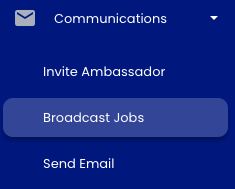
Step 2: Enter the job information
Write a brief description of the job in the text box.

Step 3: Select the recruiter(s) to broadcast on behalf of
Click the blue bar and select which recruiters you want to broadcast on behalf of.
Step 4: Select the campaign, if applicable
If you have multiple campaigns and only want to broadcast jobs for one of them, select the applicable campaign in the "Admin Campaign" drop-down.
Step 5: Select how to broadcast the job
Click the icon(s) for how to send your message. You can send an email, a LinkedIn message, or a text message (if you have a TextUs account hooked up to Staffing Referrals). Once you've selected an icon, it will be highlighted. If you decide you don't want to send to a particular network, just click the icon again to deselect it.
Note: When you use the LinkedIn button, the job will appear as a post on the recruiter's personal LinkedIn page.
Step 6: Send or schedule your message
In the blue drop-down, select whether to send your message now or schedule it for the future. When you schedule or send a job, it will also automatically be added to the recruiters' profiles.

Note: If you just click "Add to Profile," the job will be added to the recruiters' profiles, but it will not be sent to ambassadors. Use the "Schedule" or "Send Now" button to keep ambassadors in the loop.
If you have any questions, comments, or feedback, please reach out to support@staffingreferrals.com.
