Easily remove brand ambassadors from your Staffing Referrals portal.
Step 1: Navigate to "People" > "Ambassadors"

Step 2: Find the ambassador(s) you want to delete
You can use the Search function to locate the ambassador to remove from your system.

Note: If the ambassador you want to delete hasn't yet accepted the invitation to sign up, they will be in the "Invited" tab.
Step 3: Deactivate the ambassador(s)
At the bottom of the screen, click "Deactivate Ambassadors."
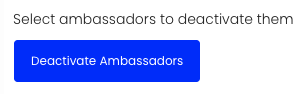
You'll see a screen confirming that you want to deactivate the ambassador. Click "OK."
If you have any questions, comments, or feedback, please reach out to support@staffingreferrals.com
