Recruiter dashboards are located under "People" > "Recruiters" in your Staffing Referrals account.
If a recruiter can't find their login information, you can send them a link to their dashboard to quickly log them into the Staffing Referrals system.
Step 1: Navigate to "People" > "Recruiters"

Step 2: Select a recruiter
Select the recruiter whose dashboard you want to find. You can click on either the recruiter's name OR the "Details" button.
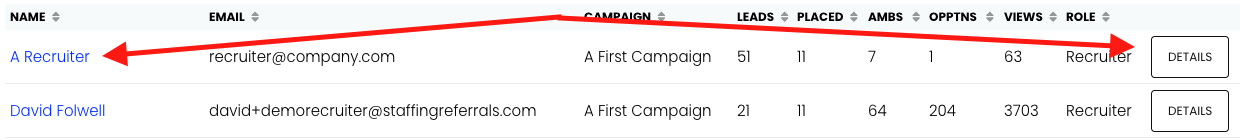
Step 3: Locate the recruiter's dashboard link
Click on "Links." There you'll find all of the recruiter's links, including their dashboard.

You can copy and paste this link into a new window to view the recruiter's dashboard or send the link to the recruiter to reunite them with their account.
If you have any questions, comments, or feedback, please reach out to support@staffingreferrals.com.
