Brand your Staffing Referrals assets by filling in your company information and uploading your logo.
Set your company information and upload your logo so that all of your referral program landing pages, automated emails, and social posts will be branded for your agency.
Step 1: Navigate to "Company Details"
This is located in the Settings drop-down under Company Settings.
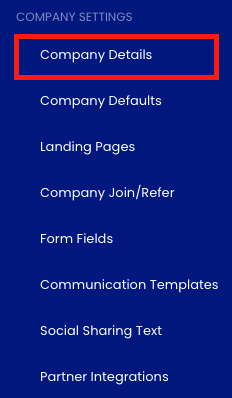
Step 2: Enter your company information
Enter the information about your company. Only your company name is required, but we recommend you also enter a phone number, address, and a short quote that tells people who you are. You can also set your preferred date format.
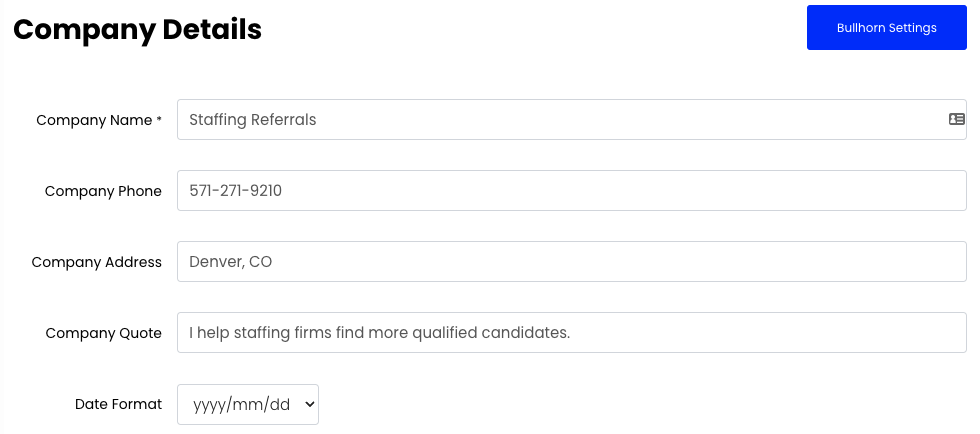
Step 3: Upload your logos
To make sure your brand always looks its best, we recommend uploading two logos:
- Small logo: This logo should be 64px in height. It will be used in your Staffing Referrals portal and also in the automated email messages that go out from your recruiters.
- Large logo: This logo should be at least 500x500px (recommended: 1200x1200px) and preferably square. It will be used when your referral program links are shared on social media.
- Ambassador QR code logo: This logo should be 80x80px. It will appear in the center of your ambassadors' QR codes.
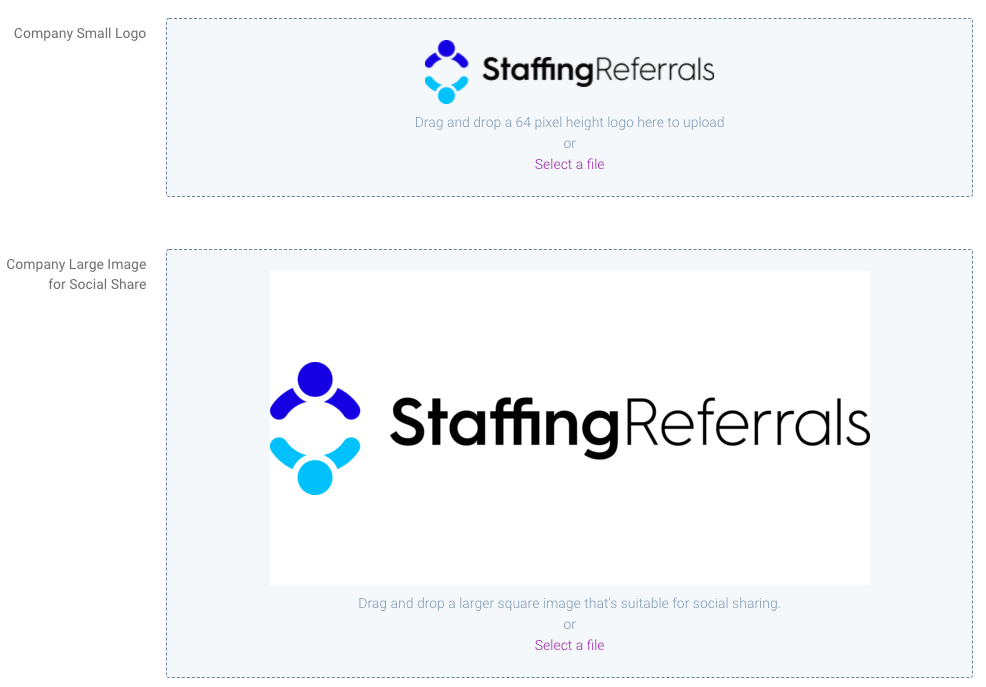

Click "Save."
If you have any questions, comments, or feedback, please contact support@staffingreferrals.com.
