From your Staffing Referrals portal, you can view your referrals, update their status, email them, and more.
Navigate to "People" > "Candidates"
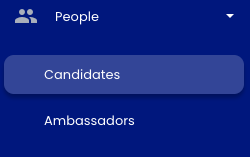
View a candidate's details
To view details about a particular candidate, click their name. Here, you'll see their status, as well as contact information for both the candidate and the ambassador who referred them, the payout terms, and more. You can also write notes about the candidate.
Best practice: If Staffing Referrals is not integrated with your ATS, we highly recommend you use the "Notes" section, which is found at the bottom of the candidate details. This is a great place to track your outreach activities, like leaving a message or sending a text.

The notes in this section are only visible to program managers and recruiters, not to ambassadors or candidates.
Update a candidate's status
Check the boxes next to the candidates you need to update, select the new status in the drop-down menu at the top of the page, and click "Update Status."
If you have any questions, comments, or feedback, please reach out to support@staffingreferrals.com.
