Manage your company's ambassadors with just a few clicks.
You can move brand ambassadors from one recruiter to another in bulk or individually.
Step 1: Navigate to "People" > "Ambassadors"

Step 2: Select the ambassadors you want to move
Click the checkbox next to "Name" to select all of the ambassadors on the list. Otherwise, select the individual ambassadors to move.
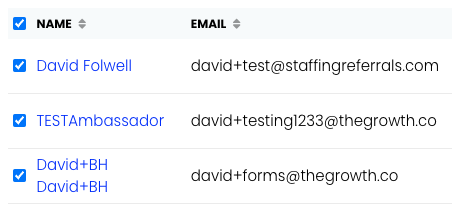
By default, all referrals associated with the ambassador will also be assigned to the new recruiter. If you have already reassigned the referrals, uncheck the box next to "Also move their referrals unless the referral was previously assigned to a new recruiter."
Step 3: Change the recruiter
Select the new recruiter's name from the "Select recruiter" drop-down and click "Change Recruiter."

You will see a confirmation banner that tells you how many ambassadors and referrals have been moved.
If you have any questions, comments, or feedback, please contact support@staffingreferrals.com.
