Your profile helps you build your personal recruiter brand, broadcast hot jobs, and promote your referral program.
Your profile is your key to getting more candidates and referrals. You can add the link to your LinkedIn profile, share it on social media, and even embed it into your email signature.
Step 1: Navigate to "Settings" > "My Profile"
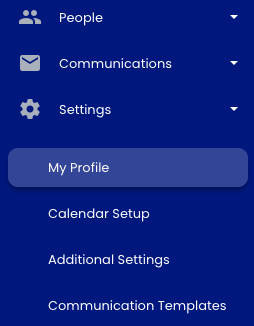
Step 2: Fill out your information
This is your opportunity to personalize your profile. In addition to your basic contact information, you can link your social media profiles, customize your headlines, add a quote, and even upload a picture.
Once you’ve filled out your profile, click “Save.”
Tip: The recruiters with the most success with Staffing Referrals have a fully built-out recruiter profile.
Step 3: View your new profile
Copy the link at the top of the page and paste it into a new window to see your profile.
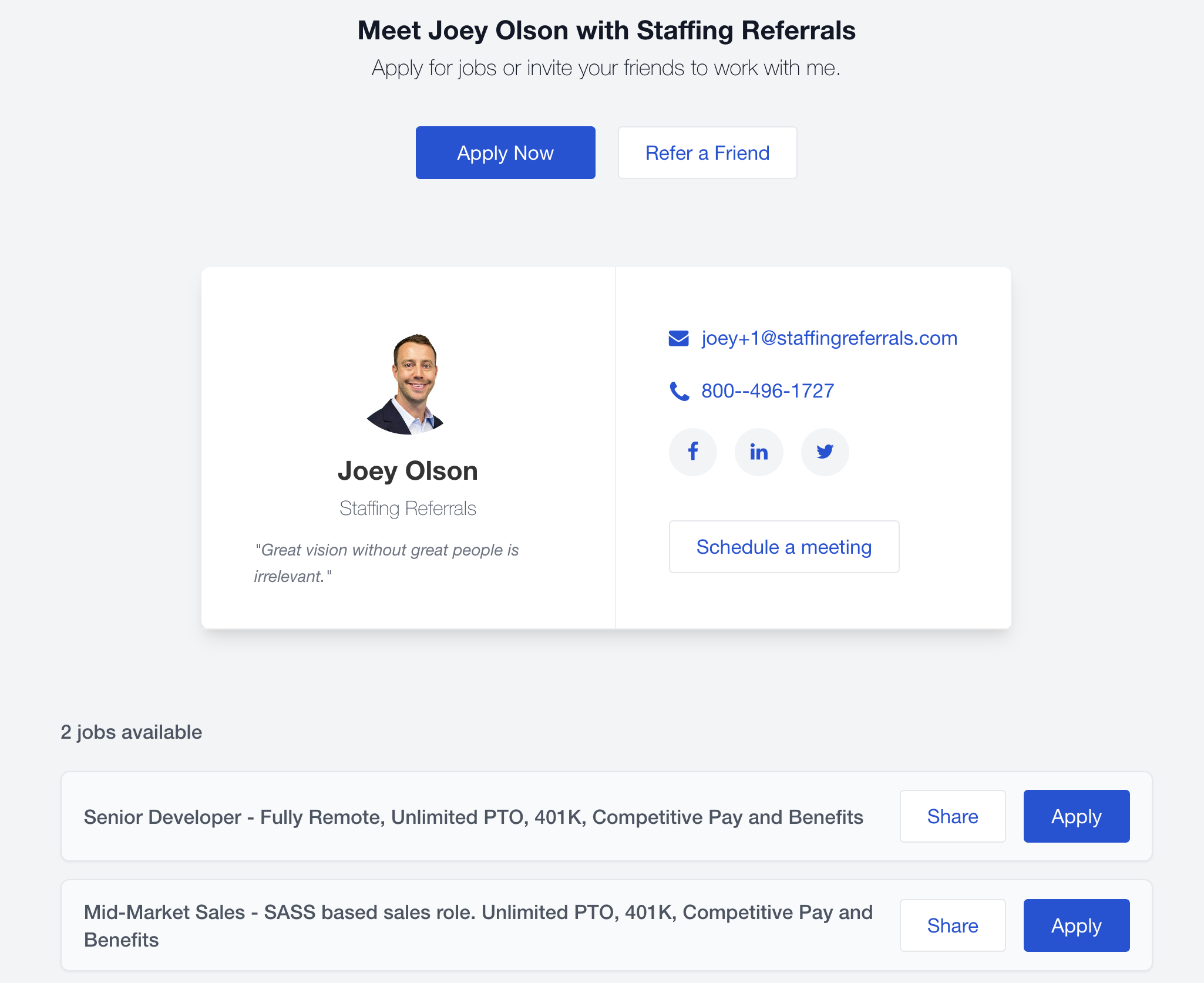
Step 4: Share your profile!
You can now use the link on social media, in email, and in text messages.
Tip: We recommend adding your profile link to your email signature, which you can do in your email settings.
If you have any questions, comments, or feedback, please reach out to support@staffingreferrals.com.
