Keep your candidates’ status up-to-date so your ambassadors always know where their referrals are in the hiring process.
In your Staffing Referrals dashboard, you can easily update the status of your referral candidates, either individually or in bulk. These statuses are visible on your ambassadors' dashboards, so we recommend you keep them up-to-date.
Step 1: Navigate to “People” > "Candidates"

Here, you’ll see all of your referrals, along with the ambassador who referred them, their contact info, and their current status.
Step 2: Change the status of one or more candidates
Click the boxes next to the leads you want to change OR click the box next to “Name” to select all of the leads on the list.
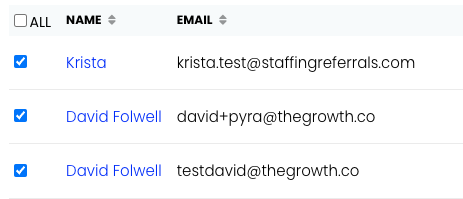
Select the new status in the drop-down menu and click “Update Status.”

If you have any questions, comments, or feedback, please reach out to support@staffingreferrals.com.
