The default recruiter and default campaign settings are used when no additional information is provided. If you have only one campaign, this will always be the default.
Step 1: Navigate to "Company Defaults"
This is located in Settings > Company Settings.
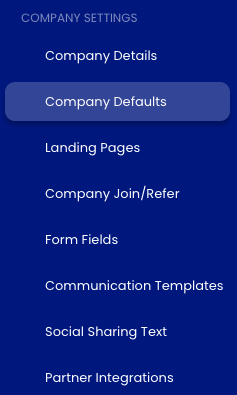
Step 2: Select a default recruiter and/or campaign
Select the appropriate defaults from the drop-down menus.

Click "Save."
If you have any questions, comments, or feedback, please reach out to support@staffingreferrals.com
