The more ambassadors you invite, the more success you’ll have with Staffing Referrals.
When you first launched Staffing Referrals, our team helped you upload an initial list of ambassadors to invite. If Staffing Referrals is not integrated with your ATS, we recommend you continue to upload lists – our most successful clients upload a new list on a weekly or biweekly basis. Remember that the more ambassadors you have, the more referrals you’ll get.
Step 1: Prepare your list
You can upload either an Excel sheet or a .csv. There are four required columns and one optional column. It's fine if your file contains additional columns -- they will be marked as "Unused" in Staffing Referrals.
Required
- Ambassador name – The full name can be in one column OR the first and last names can be split into two columns.
- Ambassador email
- Recruiter name
- Recruiter email
Optional
- Ambassador phone number -- While this is optional, we highly recommend you include phone numbers if possible. It will increase your conversion rates because you'll be able to use the texting feature.
Example .csv
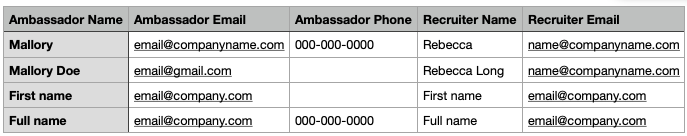
Step 2: Navigate to "People" > "Ambassadors

In the top left, click "Invite Ambassador." Then click “Invite on Behalf of Recruiters.” If you’re also a recruiter and you’re uploading your own ambassador list, click on “Invite for Yourself.”
Step 3: Upload your list
Use the drag-and-drop option or the file selector to upload your list. Then, select a backup campaign – if any ambassadors in your list are not already associated with a recruiter, they will be assigned to the backup campaign.
Next, click “Match Headers” and verify that the labels under “Header from File” match the labels under “Staffing Referrals Property."
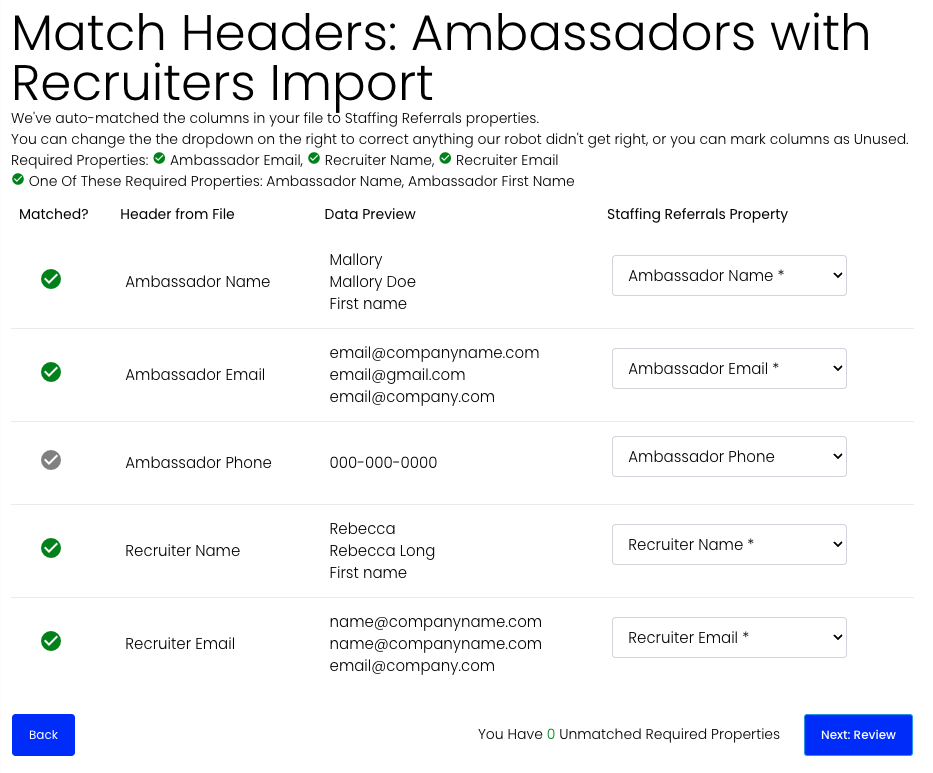
Once the properties are matched, click “Next Review.”
Step 4: Send your invitation emails
Review your list one last time to make sure everything is correct. Then click “Send Emails.” If you have a TextUs account set up, the button will read “Send Emails and TextUs.” This will trigger invitation emails and texts to all of the potential ambassadors on your list. Also, if any recruiters on the list haven’t yet created their Staffing Referrals account, they will receive an email with instructions for how to set it up.
If you have any questions, comments, or feedback, please contact support@staffingreferrals.com.
