With Staffing Referrals' BHN Rewards integration, you can pay referral reward bonuses with just a few clicks.
Note: To use BHN Rewards for referral bonuses, the integration must first be enabled in your Staffing Referrals account. To learn more about activating the BHN Rewards integration for your account, fill out this request form.
Step 1: Navigate to "Referrals" > "Candidates"

Step 2: Change the candidates's status to "Paid"
Select the applicant who has met the referral bonus criteria and change their status to "Paid."

If your BHN Rewards integration is enabled, you will get a pop-up where you can see the names of both the candidate and the ambassador, as well as the bonus amounts they're eligible for. If you have multiple campaigns with different referral bonus amounts, select the correct campaign from the drop-down menu.
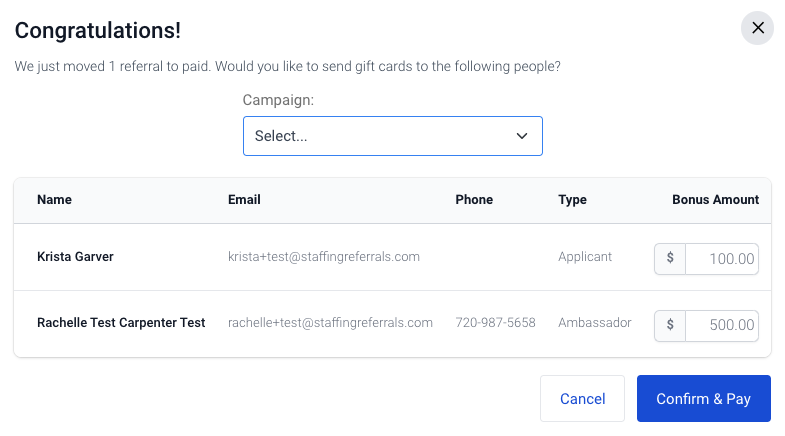
Enter the bonus amounts you want to pay immediately, and hit "Confirm & Pay." You will receive a confirmation message.

Now, on the "Candidates" page, you will see a dollar symbol next to the candidate's name indicating the bonus has been paid.
If you have any questions, comments, or feedback, please reach out to support@staffingreferrals.com.
