See where candidates are in the referral process and update their status, individually or in bulk.
Navigate to "Referrals" > "Candidates"

View a candidate's details
Click on the candidate's name or the "Details" button to see their status, type, associated campaign, and more.
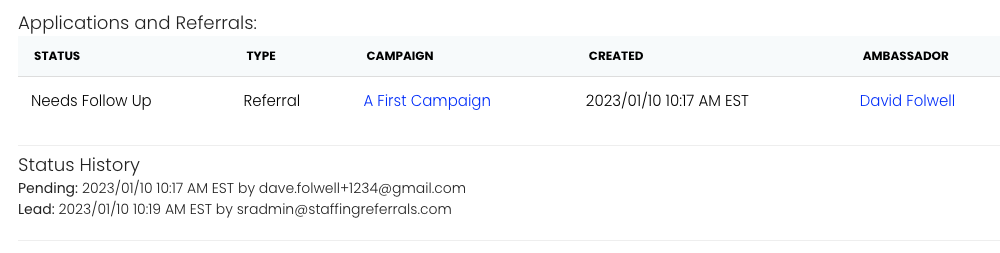
Update a candidate's status
There are seven candidate statuses:
- Pending: The candidate has not completed the application form.
- Needs follow-up: The candidate has completed the form and is awaiting follow-up from a recruiter.
- Contacted: The candidate has been contacted by a recruiter.
- Placed: The candidate has been placed.
- Awaiting payment approval: The candidate has met the requirements (e.g., worked the minimum # of hours) and is awaiting approval for bonuses to be paid.
- Paid: The referral bonus has been paid.
- Ineligible: The candidate is ineligible for the position.
To update the status of one or more candidates, click the box on the left of their information. The options will appear to update the status, update the recruiter, or delete the record.

You can also update many candidates at the same time using a list upload. Click the "Bulk Change Status" button in the top right.
Upload an Excel sheet or CSV with at least one of the following columns:
- ATS ID
- Phone number
Select the new status and click "Next."
Verify the column headers and click "Next: Review."
If everything is correct, click the red "Move to [New Status]" button.
Note: You can only use the Bulk Change Status tool to move candidates forward in the referral process (e.g., from "Contacted" to "Placed"). To move a candidate backward (e.g., from "Placed to "Contacted"), update the status manually.
If you have any questions, comments, or feedback, please reach out to support@staffingreferrals.com.
