Organize your ambassadors into groups so you can send them the most relevant jobs.
Not all of the jobs you're trying to fill will be applicable for all of your ambassadors. By organizing them into groups, you can ensure that the right ambassadors hear about the right jobs.
Step 1: Navigate to "People" > "Ambassadors"
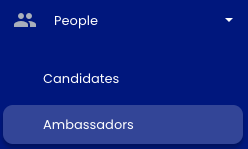
Step 2: Create a new group
Enter the group name and click "Add New Group." For example, you could create a group for "Java Developers" or "Travel Nurses."
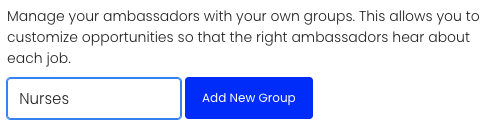
Step 3: Select users to add to your group
Select the new group in the drop-down. Click the checkbox next to the ambassadors you want to add, and then click "Add to Group."
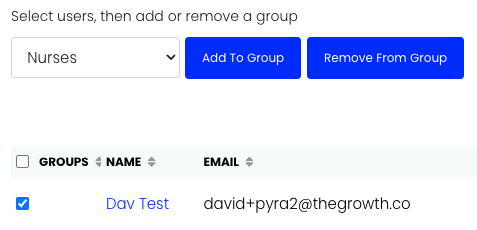
After you've added someone to a group, there will be a tag by their name in your ambassador list.
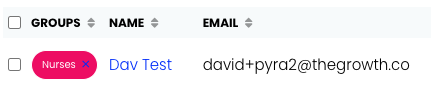
Now, when you broadcast jobs, you'll be able to send them only to specific ambassadors.
Related article: How to broadcast jobs to your brand ambassadors.
If you have any questions, comments, or feedback, please reach out to support@staffingreferrals.com.
